The typical small to medium sized business that implements SAP Business One does not always have access to dedicated IT and project management resource. Very often a finance or operational team member from the business will be tasked with the management of the SAP Business One implementation and on-going “internal” support. You will often hear SAP Business One partners refer to this person as the SAP Business One Super User. Let’s look at the roles, responsibilities and importance of this SAP Business One Super User role during and after the implementation of SAP Business One.
The typical small to medium sized business that implements SAP Business One does not always have access to dedicated IT and project management resource.

Very often a finance or operational team member from the business will be tasked with the management of the SAP Business One implementation and ongoing “internal” support. You will often hear SAP Business One partners refer to this person as the SAP Business One Super User. Let’s look at the roles, responsibilities and importance of this SAP Business One Super User role during and after the implementation of SAP Business One.
The project manager is the liaison between the SAP Business One partner/reseller team and your internal staff. The Super User is responsible for the execution of requirements.
What makes a great SAP Business One super user?
Someone who can free up some spare time to assist users, who is reasonably technical, has a good understanding of the business requirements, is structure / process driven and has a good relationship with the system users.
What is the role of a SAP Business One super user? SAP Business One is specifically designed for small to medium business. With this in mind there is a lot of set-up, configuration and on-going maintenance that can be done by a super user.
During the implementation the super user should be available to:
- Receive training in system admin and configuration
- Be trained in all modules for SAP Business One
- Do some of the basic system set-up
Examples include – setting up user defined fields, user defined tables, form changes, menu changes, setting up users and configuring user authorisations.
Post implementation the role of the super user becomes even more important to help with the following functions:
- Providing basic trouble shooting for users
- Changing form layouts
- Adding new users to the system
- Changing and adding new user authorisations
- Providing basic support for internal queries
- Coordinating support and consultancy requests to your SAP Business One partner
In summary, appoint one or more super users to help with the set-up, co-ordination and on-going support of your SAP Business One system. It will save you money and will enhance user satisfaction.







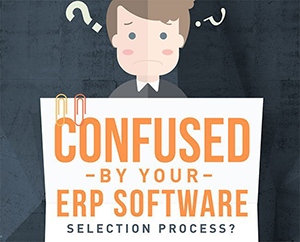
Leave A Comment