SAP Business One Sales Application for iPhone
Get the Information that You Want, When You Want It!
There is no doubt that everyone is going mobile. Sales teams, service teams and almost every user of SAP Business One will, at some point in time, use their mobility device to access company information, reports and more. SAP Business One continues to deliver in the mobility and cloud space with a web browser available for SAP Business One 9.2 and constant enhancements to the SAP Business One mobility apps.
With this in mind SAP has delivered a new SAP Business One iPhone app for mobility. This updated app is available with SAP Business One 9.2 (HANA).
Mobility users can access:
- Activities – view and edit activities that have been logged by yourself or other users against a customer or supplier.
- Customers – view and update customer information – address details, contacts and more. Check previous notes and activities against customers and suppliers.
- Inventory – check inventory levels and product details.
- Pricing – check customer specific pricing.
- Sales quotations – create a sales quotation or manage a previous quotation.
- Sales orders – create and manage sales orders.
- Sales opportunities – manage your customer and supplier opportunities including close dates, opportunity value and details. Create new opportunities with ease.
- KPIS and dashboards – a great feature of SAP Business One HANA – KPIs and dashboards can be created and monitored on the SAP Business One app. Examples include – top 5 customers, top 5 selling items, current opportunity value, sales orders month to date.
- Attachments – attachments are regularly used in SAP Business One for attaching photos, contracts, sales documents and PDF’s. View attachments from your mobility app.

There is a sync feature to allow users to sync their activities in SAP Business One with the iPhone calendar.







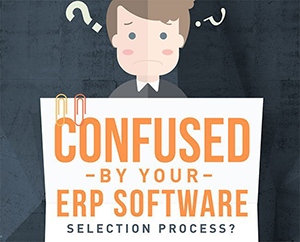
Leave A Comment