SAP Business One Data Conversion
Which data should I convert when implementing SAP Business One?
When implementing SAP Business One or any other ERP application don’t forget the importance of data conversion. The “take on” of data and the associated reconciliations to ensure that your data is ready for day one of go live is of critical importance to the success of your SAP Business One implementation.
SAP Business One uses the Data Transfer Workbench (DTW) for data uploads and is a great option for legacy data uploads into SAP Business One.
Broadly speaking data conversion falls into three categories:
Master Data
Master data – unless you are a start-up company with no data history you will almost certainly want to take on your master data. This data refers to:
- Customer and supplier master data
- Inventory items
- Bills of material
- Other “static” master data
Master data in SAP Business One can be easily imported using the SAP Business One DTW referred to above. The import and sometimes time consuming aspect of master data conversion for any ERP / business management solution is the preparation of the master data. Your implementation partner will provide you with spreadsheet templates which will need to be populated with the data from your legacy systems prior to the data import.
Open Items
Open items – will need to be imported prior to go live. Examples of open items include:
- Purchase orders
- AR invoices
- AP invoices
If the volume of open items is low, then it might make sense to manually capture the open items in SAP Business One. This will provide your accounting team with practice / user acceptance testing as they manually capture the relevant open items. If the volume of open items is beyond what users can be reasonably expected to capture manually, then there are multiple options for the automated import of the open items in SAP Business One.
Historical Data
Must have historical data – for example, if your business services equipment under warranty or a service agreement. In this instance you will need all of the equipment history, serial numbers and service history imported into SAP Business One.
Other historical data – no matter which ERP / business management solution you are migrating to you usually will not want to migrate historical data that is not essential to your day to day operations (for example an AR invoice generated 12 years ago). The import of years of historical data will be time consuming and will potentially require extensive data preparation, consultancy and time. In my view a migration of years of detailed data history should be avoided unless required for legal or industry specific purposes.
SAP Business One provides great methodology, structure, process and tools to assist with the data conversion from your legacy solution to SAP Business One. Contact us on 1300 045 046 about these options.
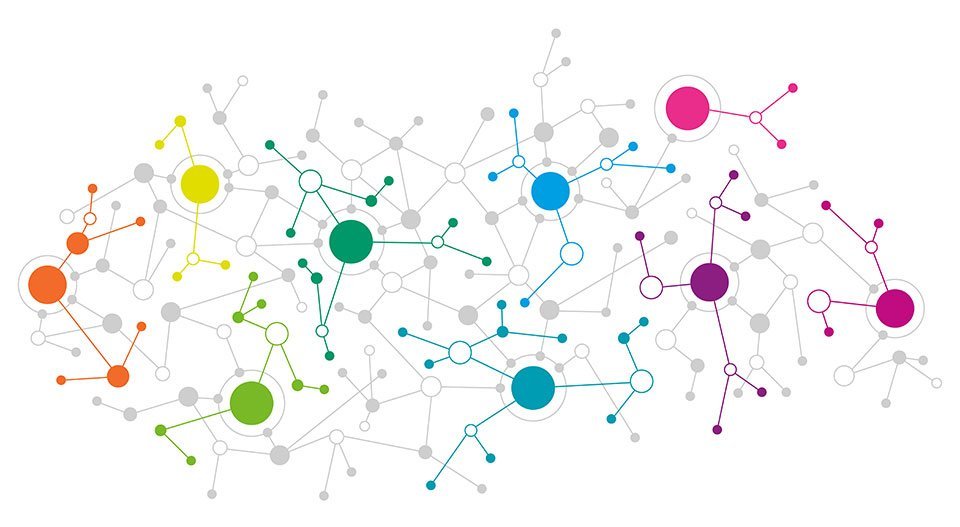







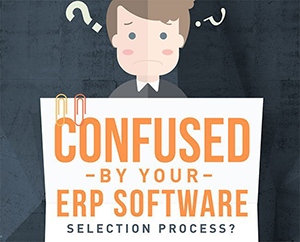
Leave A Comment