SAP Business One 9.2
Project Management and Project Costing
 SAP Business One 9.2 includes multiple new functions and features. One of the great enhancements is undoubtedly the SAP Business One project management/project accounting module. This new functionality will be widely used by companies who are services and job / project-based. Let’s take a look at the available functionality:
SAP Business One 9.2 includes multiple new functions and features. One of the great enhancements is undoubtedly the SAP Business One project management/project accounting module. This new functionality will be widely used by companies who are services and job / project-based. Let’s take a look at the available functionality:
Internal and external projects – use the SAP Business One 9.2 project functionality to manage internal jobs or external customer jobs.
Update – SAP Business One 9.3 is now available! Check our latest blog post for more details
SAP Business One 9.2 Project Management:
- Job budgets – create a budget against the job. Manage budget vs actual for the project.
- Sub jobs – create and monitor sub jobs with ease.
- Job Stages – specify the various stages of the job. This can include start and end dates for each stage, tasks associated with each stage, planned costs, % effort, actuals, allocation of tasks to employees and co-dependencies.
- Time sheets – use the time sheet functionality to process time to the project.
- Purchase orders relevant to the job – use the standard and comprehensive SAP Business One Purchase order functionality to track your purchase order commitments against the job. Use authorizations and approval procedures to ensure that purchase orders are signed off and authorized before being sent to the supplier.
- Invoicing – create AR invoices against the job.
- AP invoices – create AP invoices either from an open purchase order or if you don’t use purchase orders then create the AP invoice without completing the PO stage – the choice is yours.
- Job reporting – review stage analysis, open issues and resources from the job reporting.
- Job / project documentation – scan and attach project documentation to the relevant job.
- Job activities and notes – keep activities (meetings, notes, follow-ups and tasks) associated with projects. Allocate tasks to SAP Business One users or employees for follow up.
- Project to do lists – create project to do lists.
- Go mobile – use the SAP Business One web client to go mobile. Get the project information that you want, when you want it
Another great additional to the SAP Business One 9.2 product set – I see companies in the project and services space making extensive use of the SAP Business One 9.2 project functionality.


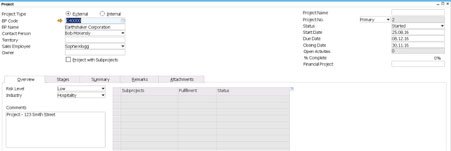





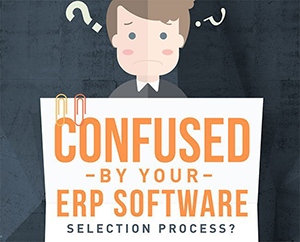
are project related expenses (ex: travel, accommodation…etc) will be posted as an AP invoice against the project or is there any specific tool or function that allow employees to post their expenses.
hi,
have a customer interested in integrating MS project to SAP BO 9.2.
My advice is that although we may find integration tools for MS PM It’s always better and for me a preffered path to use a native functionality rather than making interfaces which are difficult to implementa and manage. a 2nd option would be to use one of the 3rd party addons in the market that were built for Project management.
I’n not very familiar with MS PM, but what’s your opinion of the limitations that current PM functionality may have for managing projects i a manufacturing industrie wit multiple projects.
Many tks in advance for your feedback.
best regards
Horacio
TPI S.A. – Chile- SOUTH AMERICA
Hi Horacio,
Eralis Job supposedly has ‘one way’ MS Project integration. Over the years, we’ve heard several SBO Project add-ons talk about (and start) building this functionality. They always end up providing their own gantt chart type functionality with drag & drop to update tasks, sub-job dates etc instead. Also, it depends on what MS Project version. When we last looked Microsoft had 2 stand alone versions and MS Project Team Server. All had different integration requirements.
We are somewhat pessimistic that there is a good solution to integrating MS Project and SAP Business One. Feel free to send us an email to info@leveragetech.com.au to let us know what workflow and outcomes you are trying to achieve and we might be able to assist.
Hope this helps 🙂