Managing Sales Orders Like a Pro in SAP Business One [TUTORIAL]
Managing sales orders can be a painful and time consuming task for any business. Especially when this involves multiple systems and manual data entry. In today’s tutorial we are going to show you the effective way of managing sales orders in SAP Business One.
The Effective way of managing Sales Orders in SAP Business One 9.2
James Rodda shows you how to become a more effective SAP Business One user with this tips and tricks Webinar session surrounding the sales order entry and customer information maintenance. This Webinar is based on SAP Business One 9.2 SQL version but the methods are applicable to the HANA version as well.
For more information on the latest SAP Business One 9.3 release check this article.
Watch this webinar to learn:
- The effective way of rising sales orders in SAP Business One
- Capturing the customer sales order content and maintaining customer information
- Checking customer balances, sales history, current pricing and inventory availability
- Why are due dates important?
- Q&A
Managing Sales Orders Like a Pro in SAP Business One – Part 2 is now available. Watch it here.
Have questions about managing sales orders in SAP Business One or other key functionalities? Let us know in the comments below!
Want to learn more about SAP Business One? Don’t forget to follow our Social Media channels for updates and notifications on new tutorials – Follow us on Facebook, YouTube, LinkedIn, Twitter.


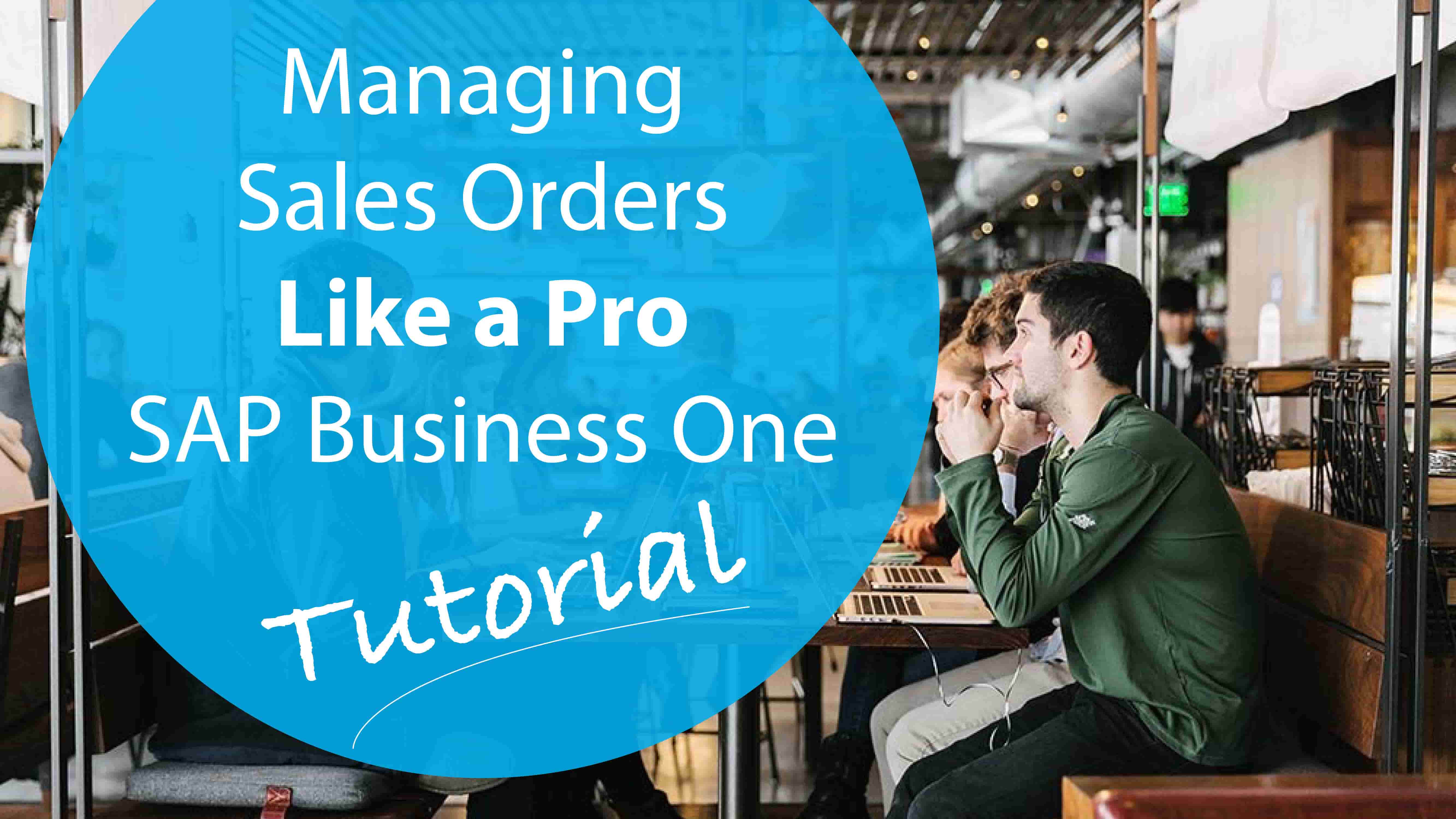





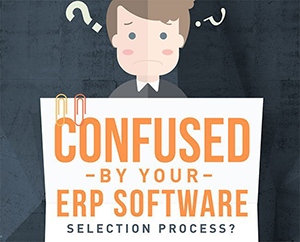
Leave A Comment