Creating a New Financial Year
in SAP Business One
As many customers approach their financial year end (30th June), the team at Leverage Technologies is available to assist with any SAP Business One queries that you have. As part of our support offering, we have put together the attached notes to assist with the setting up of SAP Business One for the new financial year.

A Simple process
Even though this is a simple process, a small error here can have consequences for future processing in SAP. The new period creation process can be accessed as follows:
If you are running 8.8x or above:
Administration → System Initialisation → Posting Periods
Click on the “New Period” Button at bottom right. The following window will appear:
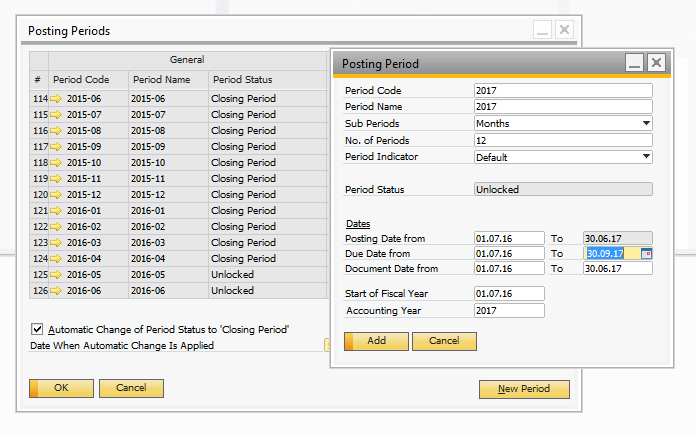
Common Issues:
- The most common mistake is to allow the system to use a default value of “Year” in the Sub Periods field. This will create one single period of a year instead of 12 periods of a month. This cannot be reversed once any transaction have been processed into that year and there are various adverse side effects.
- SAP will create the 2017-01 to 2017-12 for you as long as you do not put a hyphen in the Period Code or Period Name.
- Due Dates are the Payment Due Date in AR and the Delivery Due date in AP. In May/June next year, when the PO is for goods delivered in the following Year, you may see an error like ‘Date Deviates from Permissible Range’. Please Extend the range in the current period. Putting new periods into SAP does not solve this issue.
Ensure you Change the Sub Periods drop down to MONTHS before adding the new period!
» Companies with an Australian financial year will run 12 months in a Financial Year.
» The posting dates will run from 01/07/16 to 30/06/17 for the 2017 financial year as shown.
» The due date range should be extended at least 3 months past the end of the financial year as shown.
» The start of the fiscal year is 01/07/16 and the fiscal year will generally be named for the year ending i.e. 2017. The user can choose which value suits them here.
Leverage Technologies assistance is covered by your annual maintenance so please feel free to contact support on 1300 045 046 or sapsupport@leveragetech.com.au if you need any help!








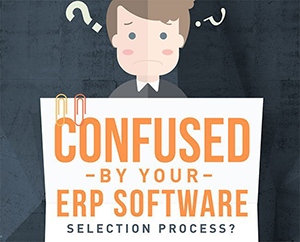
Leave A Comment