Barcode Scanning for SAP Business One: Error-Free Supply Chain Management
Thinking of using barcode scanning to create a leaner, real-time manufacturing or wholesale distribution business? Discover how SAP Business One harnesses barcoding technology.
Invented in 1948 and based on morse code, it wasn’t until the early 70’s that barcodes came into regular use by retailers via the check-out. The first product ever to be bought using a barcode was a packet of Juicy Fruit chewing gum.
Now, billions of retail products are scanned every day to make it faster and more convenient for shoppers to make a purchase.
Barcodes aren’t just useful at the point of sale. They’re potentially useful across a wide variety of industries—any business that wants accuracy and efficiency in tracking individual products, assets, or documents.
Of course, barcodes are only useful if they work and make information available across your business in real-time. To make full use of barcodes, businesses need to:
- Determine what kind of barcode they will use (1D, 2D or 3D)
- Ensure barcodes meet international standards for numbering and symbols (EAN, GS1, UPC)
- Ensure barcode labels are printed and attached properly to streamline scanning
- Capture and manage barcodes and data for each item/SKU via software
- Use barcode scanning devices that work effectively with your software.
Barcodes are essentially just a coded message. Leveraging barcodes hinges on implementing a powerful system that helps you to unlock, interpret and benefit from the information stored in each code.
For mid-market businesses with significant throughput, standalone barcode scanning software may be too limited in scope. An integrated solution like SAP Business One ensures you can capture detailed barcode information and easily apply it across every part of your operation.
SAP Business One and barcodes: boost efficiency in distribution and manufacturing
Wholesale distributors and manufacturers often use barcode scanning to improve their ability to identify and track items as they move through the supply chain.
Being able to scan a part or product quickly and accurately to get real-time data, speeds up transactions at every step of interacting with stock including sales, purchasing, production, picking and packing, and stock transfers.
That makes barcode scanning an essential tool for businesses with a high volume of transactions or in a lean manufacturing or Just-in-time (JIT) production system where speed and accuracy are crucial to lowering inventory holding costs.
A holistic approach to whole-of-enterprise management using SAP Business One means that it’s simple to implement barcode scanning to improve:
- The accuracy of your stock counts and inventory management processes.
- The efficiency of your warehouse management and picking procedures.
- Your ability to trace inventory by batch and serial numbers to manage recalls and warranties.
- Your capacity to accurately issue raw materials or parts to a production run.
- Access to information about low stock and alerts about when to re-order.
- Communication between manufacturing and distribution arms to inform production schedules.
Digital supply chains are the future. Choose an Enterprise Resource Planning (ERP) solution designed to build upon barcoding capabilities, like SAP Business One—to give your business an overall productivity boost.
[FEATURE ARTICLE – 5 Key priorities when choosing inventory management software]
Barcoding functionality critical to business success in SAP Business One
It’s simple to set-up barcode scanning using SAP Business One. When you create an internal identifier for each product (SKU), as part of that process you can also allocate the unique barcode number.
Additionally, SAP Business One allows you to:
- Have multiple barcodes associated with one item, e.g., to track product and its bin location.
- Scan serial numbers as well as barcodes.
- Set up multiple units of measure for barcodes, with conversion factors between them (e.g., for inner and outer cartons).
Here are four examples of how these features make barcodes more useful in your business:
- An electronics distributor could apply a second barcode to a laptop to indicate that the firmware of the laptop has been changed.
- Manage picking workflows to ensure precision. You can require pickers to scan a barcode on the bin location to confirm they are in the right spot before they make the pick, for an added layer of accuracy and accountability.
- A picker fulfilling an order can scan both the product’s barcode (to identify the right product) and the serial number. Not only do they save time on manually inputting the serial number, the system then has accurate details for warranty management. If an item has been on the shelf for a number of years, tracking exactly when it was sold ensures you know when the warranty period began so you can better serve customers.
- Make distribution of large orders a smoother process. Bulk orders for important clients and major retailers might include lots of large cartons that contain multiple barcoded items inside. You can apply barcodes for both inner and outers—so customers receipting the product can scan and quickly see how many units are inside.
If your business success depends on understanding the precise location and movement of raw materials and components, using resource information to optimise production, tracking finished products and inventory—both within and between multiple warehouses—then introducing barcode scanning must be done as part of a broader business management system.
Choose SAP Business One to ensure scanned data is combined effortlessly with data from multiple sources across your business, within a centralised database that supports you to make better decisions and achieve efficiencies.
Get in touch with a Leverage Technologies consultant to see how effective it can be to embrace barcode scanning within SAP Business One.








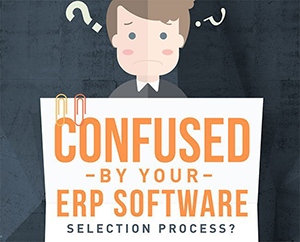
Leave A Comment