How to revive your internal approval workflows with SAP Business One
Approval workflows reduce bottlenecks and increase precision. Learn how SAP Business One’s configurable approvals procedures feature can help enterprises align their people and processes for greater efficiency, improved prioritisation and clearer insights.
In any modern workplace, team members rely on each other and their leadership team for advice and authority to take action and keep the wheels of business turning.
Without effective and timely approvals, your team can be hamstrung and your schedules and service will suffer. In particular, a lack of methodical approvals affects businesses that coordinate complex manufacturing, production and distribution supply chains.
Fortunately SAP Business One allows you to set up automated workflow approvals for a variety of marketing, inventory and purchasing documents and processes.
Collaboration requires coordination
Obligations to collaborate with and consult others within a business can sometimes be overwhelming, and actually, hamper—rather than enhance—our ability to get work done.
An article about the potential for ‘collaborative overload’ in a recent edition of the Harvard Business Review, points to research that uncovered three best practice approaches that help people meet internal collaboration needs in less time. They were:
- Re-thinking when your involvement is needed and will add value.
- Eliminating unnecessary collaboration to make time for more important work.
- Ensuring that necessary collaborative work is as productive as possible.
In particular, the research highlights the need to develop processes that ensure only relevant team members are drawn into decisions—at the right time and in ways that make the best use of their time. Which in turn signals the need for necessary collaborative work to be facilitated by tools that simplify and streamline communication, processes and information-sharing.
Automated approvals improve accuracy
Setting up SAP Business One approval procedures can make a big difference, especially in organisations where purchasing products and components is an integral part of the production process.
Bottlenecks can arise for discrete manufacturers and distributors when:
- People can’t get purchase orders or other steps approved quickly by a relevant person.
- There’s no formalised oversight of purchasing or receipting information and errors occur.
These problems can lead to issues with delays in ordering, or orders and inventory not matching system data, which can lead to surprise shortages of materials that delay production schedules or hamper order fulfillment.
On the other hand, with effective approval procedures, set up in SAP Business One you can ensure Goods and Service Receipts are approved before they are released, based on pre-determined rules—for instance, triggering an approval process if the quantity or amount listed on a PO is exceeded.
[CLIENT STORY – How improved workflow approvals in SAP Business One help Noja Power keep the lights on across the world]
SAP Business One approval procedures
Getting a firm grip on your PO approval process, and internal approval management more generally, is made possible within SAP Business One.
Using the SAP Business One ERP’s approvals procedure functionality you can define:
- Which team members can create documents for approval;
- What kinds of documents are subject to approvals;
- Specific conditions under which each document type must be approved, e.g., some documents may always require approval, some only when they exceed a certain threshold (value, quantity, etc);
- How many stages of approval are required, and are the conditions to be met at each stage;
- Who can approve a document at each stage of the process?
You can create procedures that are simple or procedures with high levels of sophistication if you have multi-stage processes with multiple conditions that must be met for approval to be granted, and a variety of people that can or must sign off.
The approval process is triggered within SAP Business One as soon as a defined user creates a document that meets predefined conditions. For instance, if the value of an expense document or purchase order exceeds pre-determined limits, the approval procedure will kick in—an alert will be sent to the relevant approver/s, and the document will be blocked until final approval is obtained.
Act on approvals with speed and control
Sometimes organisations’ workflows are stymied because every approval ends up with one specific person — a busy, overloaded manager can become a roadblock if they fall behind.
When you create an approval procedure in SAP Business One you can plan for, and codify, workflows that ensure:
- The most relevant people are involved at the appropriate stage of approval.
- Approval can be actioned by one/many of multiple people with the correct authority.
- Alerts and communications are centralised so everyone understands the status of documents or if approval is denied (you can also add notes to provide rationales).
So, for instance, you might have a process for some document types that allows for either an immediate line manager—or any of several other line managers of equivalent stature—to approve a document, to allow for staff being sick, on leave, or simply unable to keep up with approvals.
Conversely, you might identify a purchasing issue that’s causing headaches and create a procedure for those conditions that requires multiple senior staff to all give their approval at the final stage—for greater control and less chance that approval is given erroneously.
Improve everyday flow with better approvals
Given that a significant chunk of every employees’ day is now spent engaging with colleagues and managers internally, it’s extremely valuable to be able to manage approvals within your Enterprise Resource Planning (ERP) software.
Workflows enhanced through SAP Business One’s functionality ensure day-to-day collaborative and approval processes are more standardised, pertinent and streamlined.
Need a consultancy that can help you benefit from SAP Business One and become a high-performing digital business? Contact us for an obligation-free chat.





![How to Allocate User Licenses in SAP Business One 9.2 [DEMO VIDEO]](https://www.leveragebusinessone.com.au/wp-content/uploads/2017/09/Allocating-user-licenses-in-SAP-Business-One-9.2-scaled-500x383.jpg)


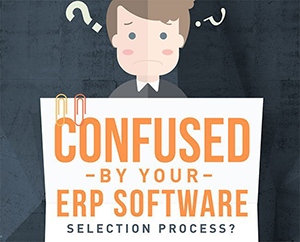
Leave A Comment