SAP Business One and Microsoft Power BI
More Reporting Options?
As any user of SAP Business One will know there are multiple reporting options available for KPI, dashboard, analytics and board reporting.

The challenge is to determine which of the options will make you a business superhero and which ones are business kryptonite that will slow you down.
Options include:
- SAP HANA analytics
- SAP HANA dashboards and KPIs
- SAP Crystal
- SAP Lumira
- MS pivot tables
- Standard SAP Business One reports
- MS SQL Reporting Services
There’s also a myriad of different 3rd party reporting tools that have been integrated to SAP Business One by various vendors you can choose from.
We want to focus on the SAP B1 Power BI solution from Microsoft in this blog post.
Power BI Components
Power BI Components
The big advantage of BI is that there are components that work across a range of platforms – for example, as well as the core web-based solution there is the Power BI Designer for building visualisations, Power Query as part of Microsoft Excel and the latest component – Microsoft Power BI Publisher for Excel.
Each one of these is a solution in its own right that can address a specific business problem and that’s what our consultants are specialists in doing – mapping your business challenge to the right solution so remember that we are available for you on 1300 045 046.
Connection Options with Power BI and SAP Business One
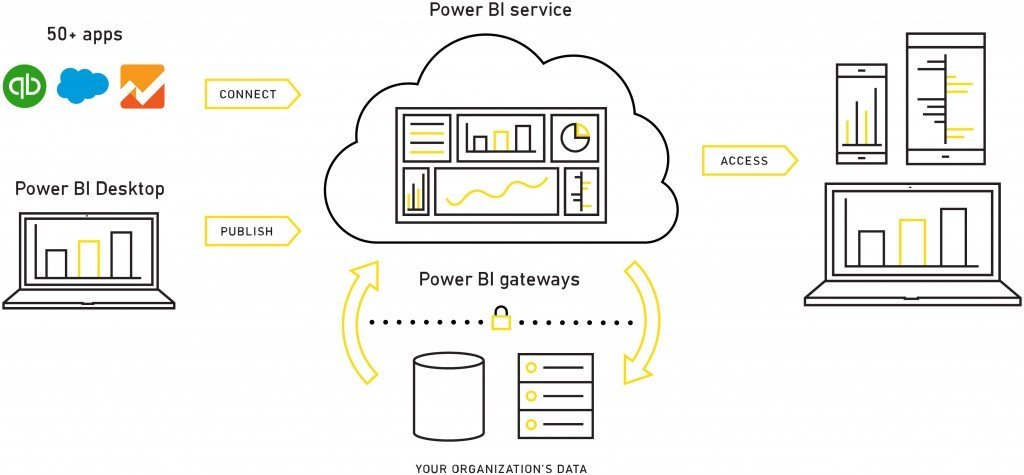
How BI links with SAP Business One for SQL and HANA
Connecting via Gateways to SQL and HANA:
Power BI can unify all of your organization’s data, whether in the cloud or on-premises. Using the BI gateways, you can connect SQL Server databases, Analysis Services models, and many other data sources such as your SAP Business One data running in an SAP HANA data model to your same dashboards in Power BI. The added advantage of this mechanism is that if you already have reporting portals or applications, you can embed BI reports and dashboards for a unified experience.
SAP Business One version for SAP HANA and Power BI:
SAP Business One version for SAP HANA offers connectivity via oData which is an Open Data connectivity standard that is based on the same standards as web services. This allows you to:
- Connect directly in read-only mode securely over the Internet to your SAP Business One data
- Utilise BI tools for Microsoft Excel to visualise your data
- Build BI Dashboards and data visualisations
- Deploy BI Dashboards via the web or as part of a mash-up in a rich Office document
- Directly write natural language queries via keyboard, handwriting recognition or even by asking questions directly using Cortana, Microsoft’s intelligent assistant with voice recognition as part of Windows 10.


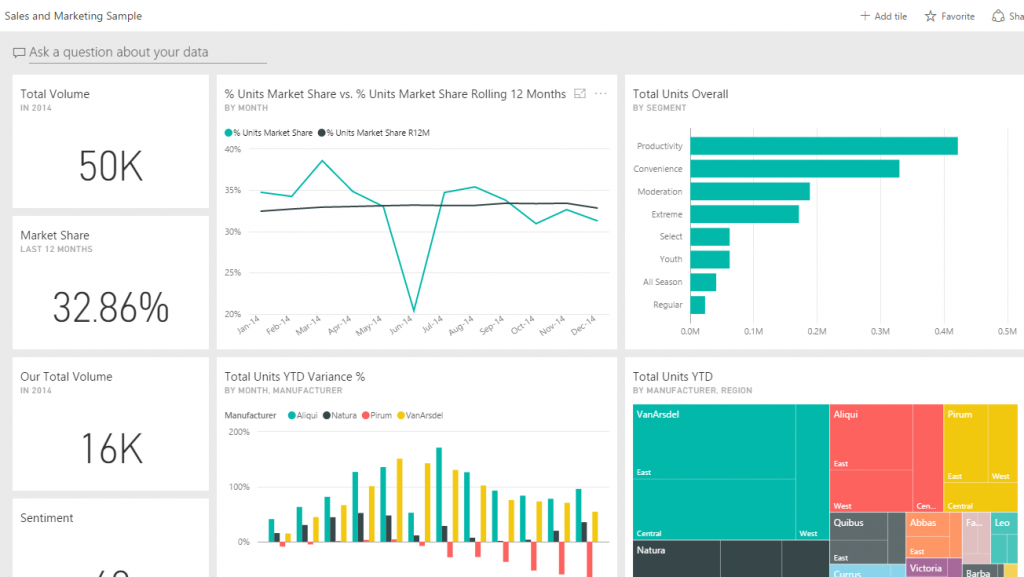





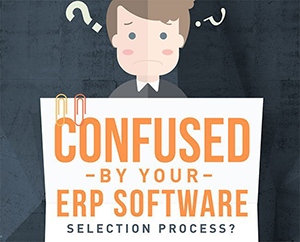
Leave A Comment