SAP Business One – Creating User Defined Fields – One of the easy to use and great features of SAP Business One is the ability to quickly and easily create user-defined fields. The standard SAP Business One forms offer lots of fields for data capture but there might be a few field names that you want changed or you might want to add some additional user-defined fields to hold the company or industry-specific data.
SAP Business One
Creating User Defined Fields
Step 1: In SAP Business One go to the Tools menu and click on the Customization Tools menu item and then on the User-Defined Fields – Management option.
Step 2: This will open up the User-Defined Fields – Management screen. Now select from the available options / categories ie. Where are you going to add a user defined field. For example, if you want to add a user defined field to the customer BP master field in SAP Business One then click on Master Data and Business Partner.
Step 3: Click the add button. This will open up the field data screen which allows you to create the SAP Business One User Defined Field.
Step 4: Create the User Defined Field. Start with a title and description. There are multiple user defined field types that can be created including alphanumeric, numeric, date / time, units and totals and general. Choose the field length, structure and validation. You can also set default values for the field and can choose to make the user defined field mandatory.
Step 5: Publish your User Defined Field.
Let’s not forget that we can also easily change the name / description of fields in SAP Business One. As with the creation of user defined fields the user will need authorisation to change field names. Changing field names is as simple as hovering over the field with the mouse – click the Cntrl button on your keyboard and “double click” on the mouse. Now type in the new field name.


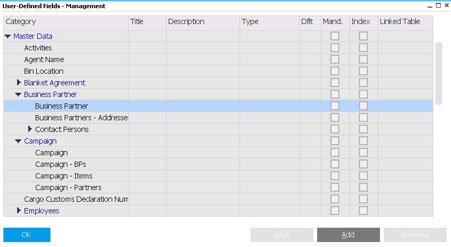

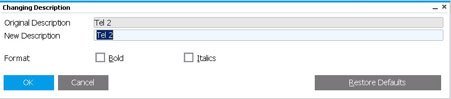





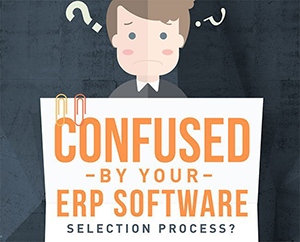
Hi, Thanks! It’s very useful. Now I need help to create an UDF in sales order (ORDR) Could you show an example. What is the name of sales order in the window (user-defined fields – management) ?
Thanks in advance
Joachim